Click ENOVIA > Open or Insert option from the toolbar.
The Open or Insert dialog box opens.
Click the
 tab. tab.
The existing collections
are listed in the left frame.
Click the name of a collection to view the
designs in the collection.
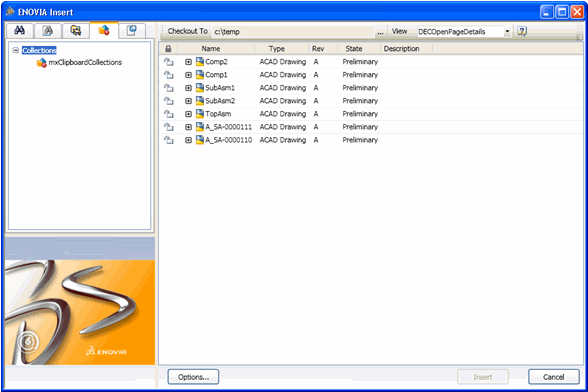
Select one or more designs and right-click to view
the options such as Open or Insert, Lock, Unlock, Open Version, Baselines, Explore in ENOVIA, and Properties.
|