Click Saved Queries tab in ENOVIA Open dialog box.
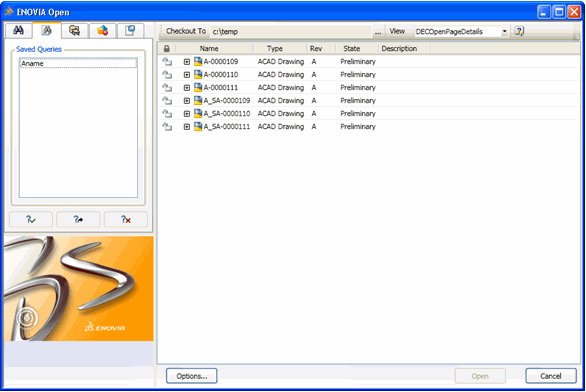
The saved queries are listed.
Double-click the name of the saved query or select a query and click  to execute the query.
to execute the query.
Select a saved query and click  .
.
The parameters entered for the saved query is populated and opens under the Search tab of ENOVIA Open dialog box.
The search results for the query is listed in the ENOVIA Open dialog box.