Collection Properties | ||
| ||
Fields
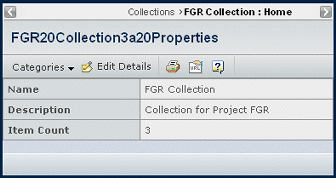
| Field Name | Description |
|---|---|
| Name | The name of the collection. |
| Description | The description entered when the collection was created. |
| Item Count | The number of objects added to the collection. |
![]()
Actions Menu and Page Toolbar
| Toolbar Actions | Description | |
|---|---|---|
| Edit Details | Lets you edit the name or description. Make your changes, and click Done. You cannot edit the Clipboard Collection. | |