Database Analysis Page | ||
| ||
You must be logged in as a user assigned to the Administration Manager role.
You access this page by clicking from the global toolbar.
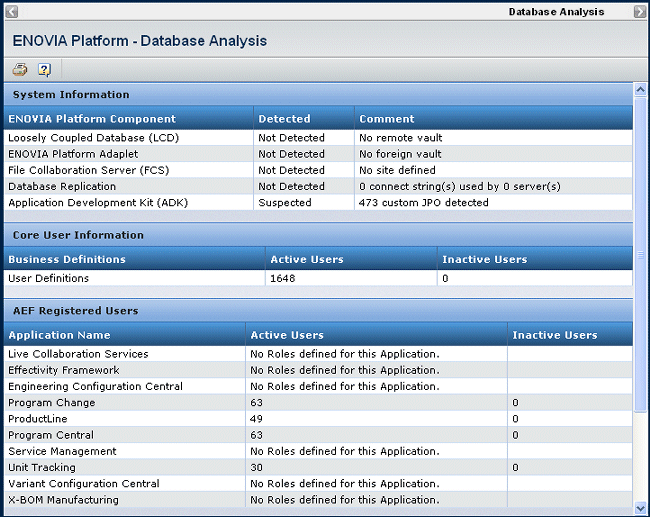
This table describes the sections of this report:
| Section Name | Description |
|---|---|
| System Information | Lists each component and shows whether it is detected or not. The Comments column contains names or numbers for each component. See table below. |
| Core User Information | Shows the number of active and inactive users of the ENOVIA Studio Modeling Platform (ENOVIA Matrix Navigator, System Manager, Business Modeler, and MQL. These users are not counted as active/inactive users: creator, guest, Test Everything, User Agent, Corporate. |
| AEF Registered Users | Shows the number of active and inactive users of each the installed ENOVIA product software products. |
| Integrations Information | Shows the total, active, and inactive number of users of all integrations and the names of the installed integrations. |
This table lists the Components that could show in the System Information section of the report:
| ENOVIA Platform Component | Detected | Comment |
|---|---|---|
Loosely Coupled Database (LCD) |
Shows "Detected" or "Not Detected" |
Lists the server names of all remote vaults. If none are detected, shows "No remote vault." |
ENOVIA Platform Adaplet |
Shows "Detected" or "Not Detected" |
Lists the name of the adaplet .dll or shared library for foreign vaults. If none are detected, shows "No foreign vault." |
File Collaboration Server (FCS) |
Shows "Detected" or "Not Detected" |
Lists the names of each FCS, based on the "fcs url" phrase on the print store and print location statements. If none are detected, shows "No site defined." |
Database Replication |
Shows "Detected" or "Not Detected" |
Lists connect strings from the server administrative objects for all replicated databases, based on the MQL select connect expression on the print server statement. |
Application Development Kit |
Shows "Suspected" or "Not Detected" |
Lists number of custom JPOs, based on the MQL select property[installer].value expression on the print program statement. |