System Data Page | ||
| ||
You access the System Data page by selecting from the global toolbar.
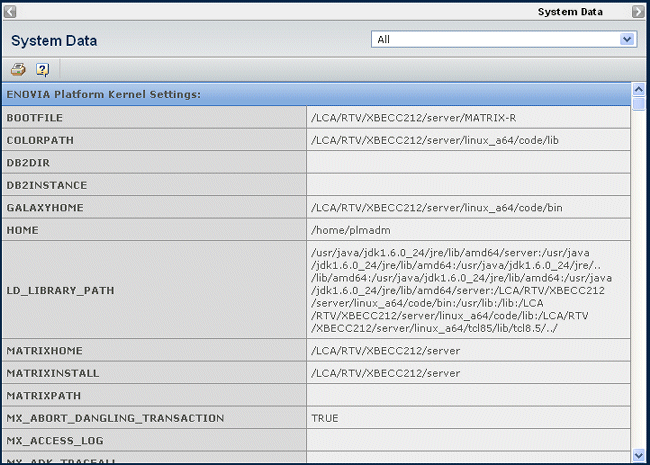
Each subsection is populated with name/value pairs. Since some of the name/values pairs are machine dependent, the values for the settings may not match exactly with the same report run on a different setup.
The page provides these filter options:
- All
- ENOVIA Platform Kernel Local environment
- ENOVIA Platform Kernel JVM System Properties
- ENOVIA Platform Boot File Settings
- ENOVIA Platform Jar Version
- ENOVIA Platform Upgrade Validation
- Operating System Kernel settings
- ENOVIA Platform Kernel Settings
- ENOVIA Platform Default Environment Settings
By design, ENOVIA restricts access to some information printed by print config to System Administrators only. This access can be defined in Business Modeler.