From the global toolbar, click.
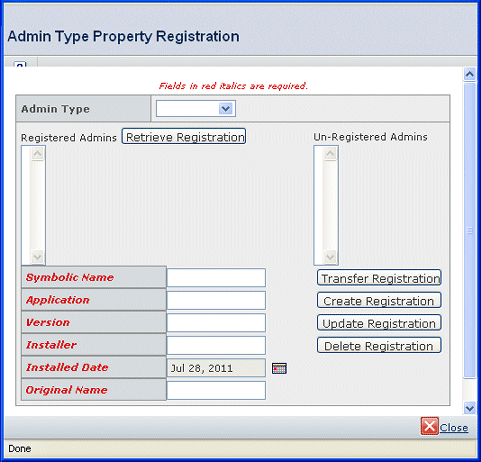
From the Admin Type list, choose a type.
For example, to view the properties for the Originator attribute, choose
attribute from the Admin Type list.
From the Registered Admins list, choose the needed
object.
Click Retrieve Registration.
The properties for the object are listed in the lower left corner.
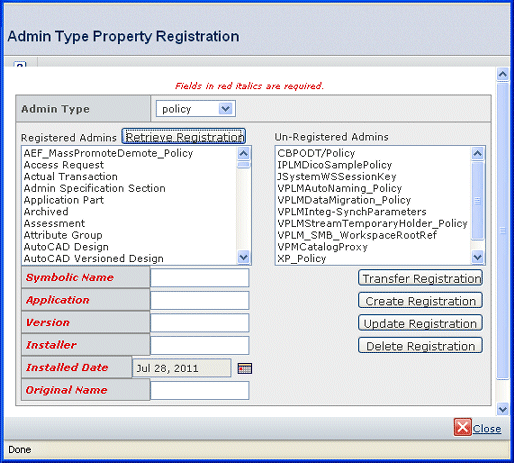
To view properties for another object, repeat Steps 3 through 5.
Or
Click Close.
|