From the Collections page, check the collection you want to delete.
Click Delete from the page toolbar.
The Confirm Collection Delete page opens, giving you the option of deleting
only the collection or also the items in the collection. 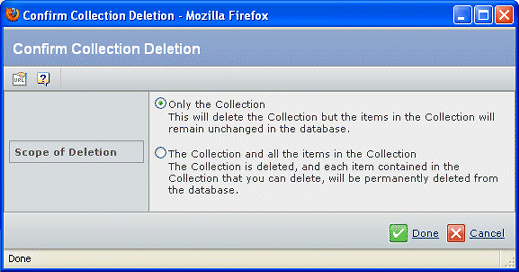
Select an option:
- Only the Collection. Deletes only the collection
without affecting the items in the collection
- The Collection and all the items in the Collection.
Deletes the collection and all items in the collection that you have
delete access to.
Click Done.
|