Click  in the page toolbar.
(If the page toolbar does not contain a Print tool, the page does not
have a printable view.)
in the page toolbar.
(If the page toolbar does not contain a Print tool, the page does not
have a printable view.)
A printable view of the page opens in a new window.
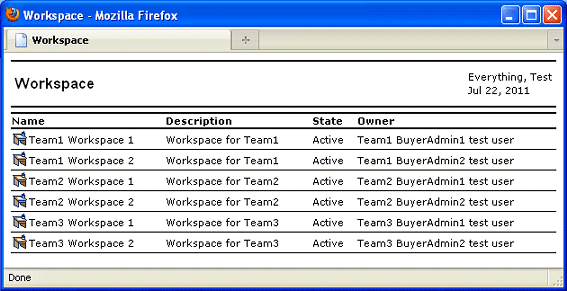
If any of the fields include an mxLink value (a hyperlink to an ENOVIA
object), that field shows as straight text and cannot be clicked.