From the global toolbar, select .
From the General category, click Home
Page. All options on your  menu are listed. menu are listed.
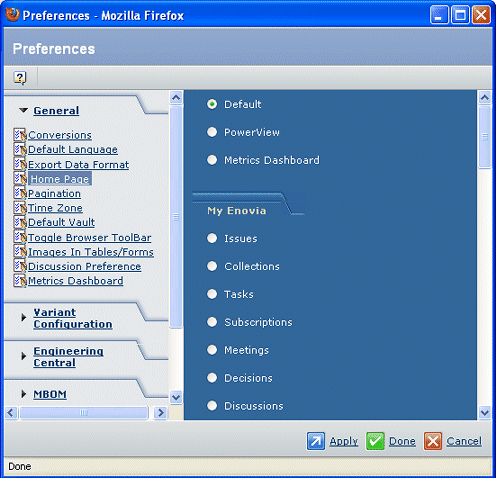
Click the button for the page you want to use as your Home Page.
If you choose Default, the system displays the page that has been configured
as the default page for your system.
Click Apply or Done to
save your selection. Clicking Apply leaves the Preferences popup open
so you can set other preferences. Clicking Done closes it.
|