Save a Search
Click Save or or on the page toolbar. The Save Search dialog opens.
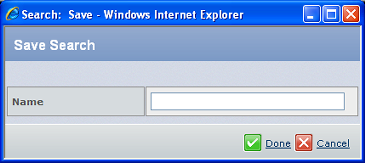
Enter a descriptive Name that will appear in the Saved Searches list, for example, "Software parts modified after Dec. 1."
Click Done.
If you change your search criteria and click Save again, changes overwrite the search criteria.
The next time you want to search using the same criteria, you can use the search that you saved.

Use Save As for a Search
After defining search criteria, click Save As or or on the page toolbar. The Save As dialog opens.
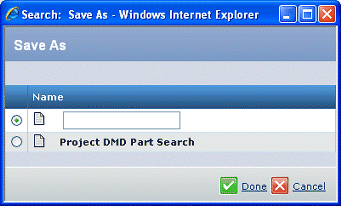
If using the navigation or form indexed search, only those types of searches are listed; if using the basic search, only those types of searches are listed.
To overwrite a previously-saved search, click the button next to the search name.
Or
Type a new name in the text box.
Click Done.
|