Click
 next to the Type field.
next to the Type field.
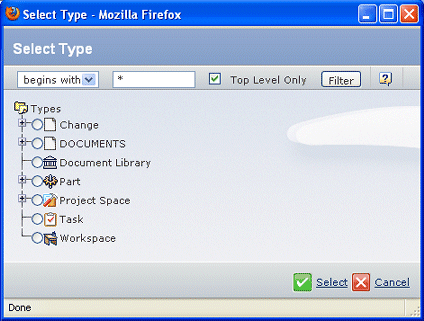
The list includes only those types defined for the integrations assigned to you. A plus sign to the left of a type indicates that there are subtypes of that type. Click the plus sign to expand the type hierarchy. Click the minus sign to collapse the hierarchy. If you select a type that has a subtype, then the search includes the subtypes whether or not you selected them.
To use the filter bar to limit the types shown:
-
Select an operator:
Begins with. The system looks for type names that begin with the text you enter (like including a wildcard * at the end of the text you enter).
Ends with. The system looks for type names that end with the text you enter (like including a wildcard * at the beginning of the text you enter).
Contains. The system looks for type names that include the text you enter (like including a wildcard * before and after the text you enter).
Equals. The system looks for type names that exactly match the text you enter.
- Type the text to search on. This field is case-sensitive.
- Check Top Level Only if you want to see only parent types, or clear the check box to see all type and subtypes that match your filter criteria.
-
Click Filter.
For example, to search for all parts, select "Contains" from the drop-down list and type Part in the text field. The list changes to show only the types that contain the word Part, for example: Part, Electrical Part, Mechanical Part, Component Part, and so on.
-
Select an operator:
Click the check boxes for the needed Types. Depending on the page where you initiated the search, you may only be able to select one Type.
Click Select. The Select Type window closes and you see the page where you initiated the search with a comma-separated list of the types you selected in the Type box.