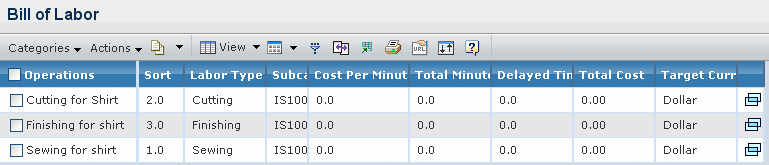|
Columns
|
Description
|
|
Labor Type
|
Type of labor. |
| Sub Assembly Details
|
The Sub Assembly details connected to context operation. |
|
Operations
|
Description of the operation. |
| Cost per Minute |
Cost applicable for each minute
of labor. This value is converted from Operation's currency into Product's Currency. For example Operation's currency is Euro and Product's Currency is Dollar, then Euro is converted in Dollar. Cost per Minute column shows the value in product's currency. |
| Total Minutes |
Total time of work. |
| Delayed Time |
Amount of delayed time. |
| Total Cost |
Cumulative cost for the product. |
| Target Currency |
Currency of the product. |
ActionsYou can use the page toolbar to perform the following tasks.
|
Actions
|
Description |
|
Apply Template
|
To open the Select Template to
Apply to products page. |
| Add Existing |
To search and select an existing operations to include in the Bill of Labor. |
| Remove Selected |
To remove the selected operation
from the Bill of Labor. |
| Edit |
To open the Bill of Labor page for the
selected operations. You can edit the cost per minute, total minutes,
and delayed time. |
Note:
The values entered in the edit page of Bill of labor is in product's currency.
|
|