|
Name
|
Name of the material. Click Name to insert the material
into the context tree view. |
|
Description
|
Description of the material. |

|
Primary
image of the material. |
| Type |
Type of the material. |
| Quality Details |
Quality Details
of the material. |
| Vendor |
Name of the vendor for the material. |
| Status |
Current state of the material in its lifecycle. |
| Standard Cost |
Standard Cost of the material in currency format followed
by standard UOM. |
| Lower Cost |
The field lower standard cost is displayed if the material
has an available alternate with a lower standard cost. Click lower standard
cost to open a pop-up window that displays the item's alternates. |
| Forecasted Demand |
Total forecasted demand for the material. |
| Products |
Click
 to open the Where Used
page. to open the Where Used
page. |
| Colors |
Click  to open the Approved
Colors page. to open the Approved
Colors page. |
| Production Office/Agent |
Name of the responsible
production office/agent for the material. |
| Country of Origin |
Country of origin for the
material. |
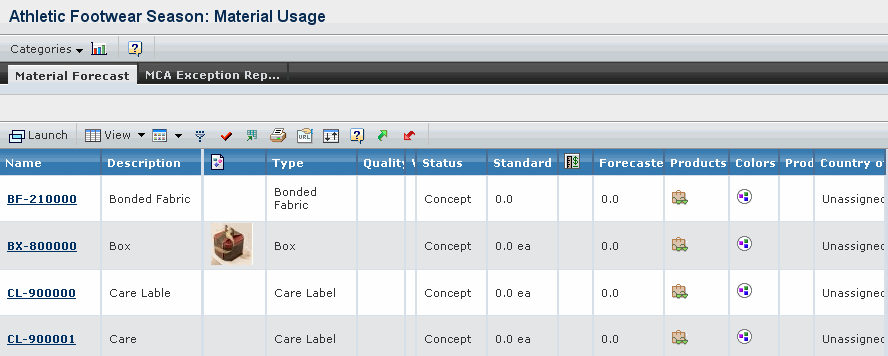
 to open the Where Used
page.
to open the Where Used
page. to open the Approved
Colors page.
to open the Approved
Colors page.