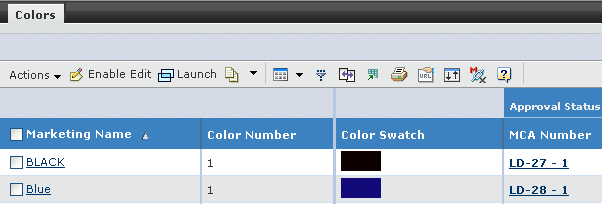|
Marketing Name
|
Marketing Name of the approved
color. |
|
Color Number
|
Internal reference
number of the color/print/wash. |
| Color Swatch
|
Color Swatch or primary image of the color/print/wash. |
| MCA Number |
Unique tracking number of the material color approval. |
| Submit # |
Submit number/revision of the latest material color approval revision. |
| Requested Date |
Requested due date of the material color approval.
If the MCA does not exist, user enters a date in this column. Upon submission
a new MCA for the material color combination with the requested due date
is created. |
| Material Color Approval |
The type of the MCA such as Lab Dip, Knit Down.
|