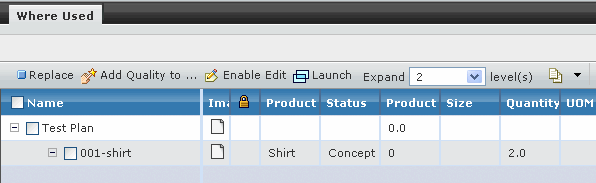|
Primary Image
|
Primary Image of the product. |
| Marketing Name
|
Marketing Name of the product. |
|
Name
|
Unique name of the product. |
| Checkbox |
Checkbox is displayed
if the product is not locked or is locked by context user. |
 |
Lock icon is displayed if
the product's bill of material is locked. |
| Type |
Type of product. |
| Product Forecast |
The forecasted quantity of
the product. |
| Size |
Trim size used in the product. |
| Quantity |
Quantity of the material
for the specific component in the product BOM. |
| Usage |
Usage of the material for
the specific component in the product BOM. |
| Status |
Current state of the product in its lifecycle. |