Point of Measure Properties Page | ||
| ||
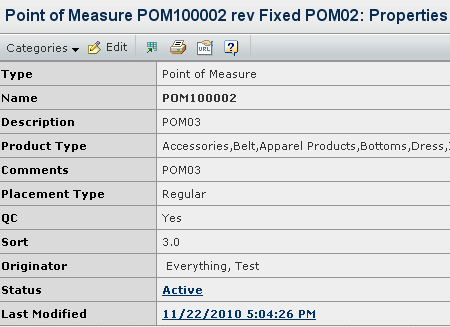 |
| Attributes | Description |
|---|---|
| Type | Type as Point of Measure. |
| Name | Unique name of the Point of Measure. |
| Description | Descriptive name of the Point of Measure. |
| Comments | General comments detailing how to measure the Point of Measure. |
| Product Type | Product type(s) that the point of measure is intended to be used with. |
| Placement Type | Defines whether the point of measure is graded relative to the size values or is a fixed placement relative to a position on the garment. |
| QC | Defines whether the point of measure is a quality controlled measurement and must be measured for quality assurance. |
| Sort | Sort value of the Point of Measure. |
| Originator | Person who created the point of measure in the library. |
| Status | Current status of the Point of Measure: Active or Inactive. |
| Last Modified | Date the Point of Measure was last modified. Clicking the hyperlinked state opens the history page in a new window. |
Categories
You can use the Categories menu form the page toolbar to access the following options.
| Categories | Description | Reference |
|---|---|---|
| Discussions | Shows the messages sent within a group about the particular Point of Measure. | Click |
| Grade Rules | Shows lists of all the Grade Rules associated with the context Point of Measure. | See for Point of Measure Grade Rules more details. |
| Images | Shows lists of all the Images associated with the Point of Measure. From the Images page you can perform actions such as Create New Image, Add Existing, Move Up, and Move Down. | |
| Issues | Shows issues specified by the users. | Click |
| Reference Documents | Shows documents that contain details of the Point of Measure and are attached to the Point of Measure. | Click |
| Workflows | Shows Routes or the approval structure by the authorized people for the Point of Measure. | Click |
![]()
Actions
You can use the page toolbar to perform the following task.
| Actions | Description |
|---|---|
| Edit | To edit details such as Description, Comments, and Product Type. |
| Note: All changes will be applied only to the new measurement charts; existing charts will not be updated. However, changes made to the How To Measure image will be reflected in all the measurement charts. |
|