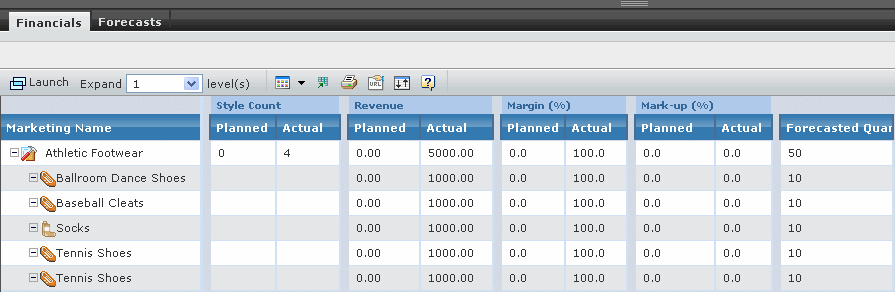|
Marketing Name
|
The marketing name of the product.
The root node displays the name of the context plan. The final node displays
the marketing name of the product. In between the first and final nodes,
the system displays the name of the hierarchy attributes as selected
by the user. |
| Planned Style Count
|
The planned number of
products for the defined line item. If the current row is not the last
level of the plan hierarchy, the value displayed is the value as defined
by the user during the initial creation of placeholder. This is a blank
cell on the rows displaying an actual product. For more details, see
Generating Product Placeholders. |
| Actual Style Count
|
The actual number of products
for the defined line item. If the current row is not the last level of
plan hierarchy, this information is a summary of all the items immediately
beneath it and is not an editable field. If the actual style count is
greater than the planned, field is highlighted in red italic. No values
are displayed on the rows displaying an actual product. |
| Planned Revenue |
Planned Revenue is the value
set by the user. This value is converted value. For example, if a user
product's currency preference set to Euro but the seasonal plan's currency
set to Dollar, then planned revenue is converted from Euro to Dollar. |
| Actual Revenue |
The actual revenue is a product
of Forecasted Quantity * Retail Price. |
| Planned Margin |
The planned percentage of margin
for the defined line item. If the current row is not the last level of
the plan hierarchy, the value displayed is the value as defined by the
user during the initial creation of placeholder. No values are displayed
on the rows displaying an actual product.This value is converted value.
For example, if a user product's currency preference set to Euro but
the seasonal plan's currency set to Dollar, then planned margin is converted
from Euro to Dollar. |
| Actual Margin |
The weighted percentage of average
of the actual margin for the defined line item. If the current row is
not the last level of the plan hierarchy, this information is a weighted
average of all the items immediately beneath it and is not an editable
field. If the actual margin counter is less than the planned, the field
is highlighted in red italic. To calculate the weighted margin, see Calculating the Weighted Margin. |
| Planned Mark-up% |
The planned percentage of
mark-up for the defined line item. If the current row is not the last
level of the plan hierarchy the value displayed is the value as defined
by the user during the initial creation of the placeholder. This is a
blank cell on the rows displaying an actual product. This value is converted
value. For example, if a user product's currency preference set to Euro
but the seasonal plan's currency set to Dollar, then planned mark-up is
converted from Euro to Dollar. |
| Actual Markup |
Actual Markup is the weighted
average of all the product markups. It is calculated as the sum of (Forecasted
Quantity * Product Markup) for all the products in the seasonal plan
/ Total Forecasted Quantity. |
| Forecasted Quantity |
The total forecasted quantity
for that specific level. See Forecasts for more details. |