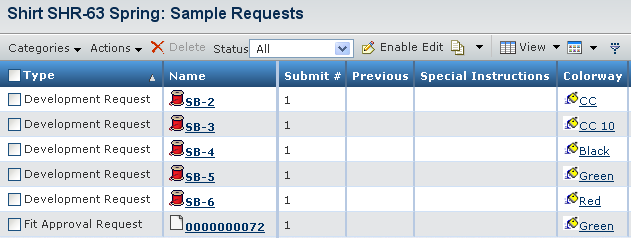|
Type |
Type of the sample request. |
|
Name
|
Name of the samplerequest. |
| Submit # |
The submission number for the sample request. |
| Previous |
The previous comments for the sample request. |
| Special Instructions |
Special instructions for the sample request. |
| Colorway |
Colorways used to request the samples. |
| Measurement Chart |
Measurement chart attached to sample request. |
| Quantity |
Total quantity of the sample request. |
| Finished Goods PO/A |
Production office or Agent for the requested sample. |
| Supplier |
Supplier for the requested sample. |
| Factory
|
Factory for the requested sample. |
| Shipment Tracking # |
Shipment tracking number for the requested sample. |
| Requested By Date |
Due date for the requested sample. |
| Approval Status |
Approval status for the requested sample. |
| Status |
The current state of sample request in its lifecycle. |
| Testing Required? |
Whether testing is required or not. |