Seasonal Plans List Window | ||
| ||
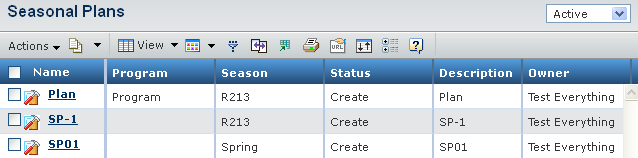 |
| Columns | Description |
|---|---|
| Name | Name of the seasonal plan. |
| Program | Name of the apparel program for the seasonal plan. |
| Season | Season of the seasonal plan. |
| Status | Current state of the seasonal plan in its lifecycle. |
| Description | Description of the seasonal plan. |
| Owner | Owner of the seasonal plan. |
| Estimated Finish Date | Estimated date for completion of the seasonal plan. |
| Actual Finish Date | Actual date the seasonal plan was completed. |
| Product Type | Product type for the seasonal plan. |
Contextual Menu
You can use the right-click option on seasonal plan name to perform the following tasks.
| Actions | Description |
|---|---|
| Properties | To display the properties page for the seasonal plan. |
| Status | To display the life cycle page for the seasonal plan. |
| Add to Collection | To add the plan to an existing clipboard collection or add the seasonal plan to a new collection. |
| Files | To display the image files connected to the seasonal plan. |
| Related Files | To display the reference documents connected to the seasonal plan. |
| All File Details | To display details of all files connected to the seasonal plan. |
![]()
Actions
You can use the page toolbar to perform the following tasks.
| Actions | Description |
|---|---|
| Create Seasonal Plan | To create a seasonal plan. See Creating a Seasonal Plan. |
| Export | To export the seasonal plan. |
| Add Selected to | To add the selected seasonal plan to a dashboard. |
| Delete | To delete the selected seasonal plan. |