Requested Lines (Trim Sizes) | ||
| ||
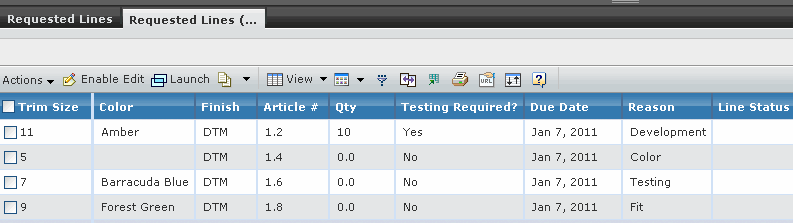 |
| Attributes | Description |
|---|---|
| Trim Size | Size of the trim. |
| Color | Color of the trim size. |
| Finish | The finishing of the trim as DTM. |
| Article # | The article number to identify the trim size. |
| Qty | The quantity of the trim size. |
| Testing Required? | Whether testing is required. |
| Due Date | Requested last date to submit the trim size. |
| Reason | The reason why the sample material request with the selected trim size testing required. |
Actions
You can use the tab toolbar to perform the following tasks.
| Actions | Description |
|---|---|
| Add Existing Trim Sizes | To add an existing trim sizes to the sample material request. |
| Select Color from Existing | To select an existing color as trim size color. |
| Select Color from Existing Trim | To selectthe color from existing trim as trim size color. |
| Select Color from Seasonal Library | To select the color from seasonal library as trim size color. |
| Remove Selected | To remove the selected trim size from the sample material request. |
| Enable Edit | To edit he details of the trim size. |