Creating a Block | ||
| ||
From the global toolbar, click
 > Standards > Grade Rules to open the Grade Rules page.
> Standards > Grade Rules to open the Grade Rules page.
Select Active or Define from the drop-down list in the right corner.
Click Name or
 to open the Properties page.
to open the Properties page.
From the page toolbar, click Categories > Blocks to open the Blocks page.
From the Actions menu, click Create New. A form opens where you can provide the following information:
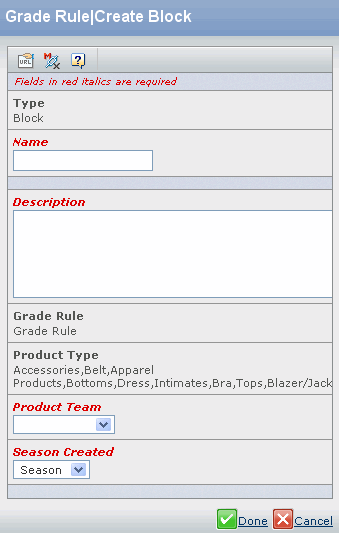
Field Name How to Enter Name Name of the block you are creating. Description Description for the block. Product Team Select a Product Team responsible for the management of the block. Season Created Select a season for the block. Click Done.