Creating Fabrics | ||
| ||
In the global toolbar, click
 >
Library > Create Fabrics >
Create Denim. The Create Denim is used as an example below.
>
Library > Create Fabrics >
Create Denim. The Create Denim is used as an example below.
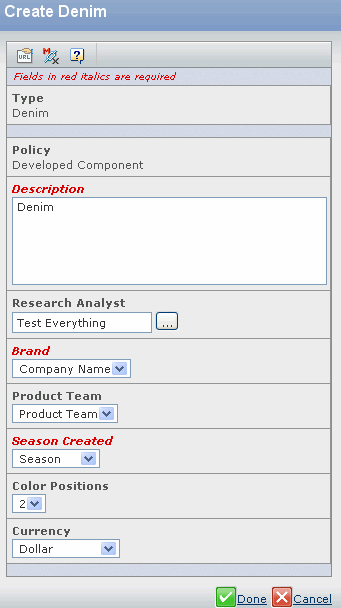
A Create Denim form opens.
Specify the following:
Field Name How to Enter Type The context type is specified by default as the type of fabric you want to create. Description Type a description for the fabric. Research Analyst Click  to open the Search page. Specify search criteria and click Search and select the person you want to assign as the research analyst
for the fabric.
to open the Search page. Specify search criteria and click Search and select the person you want to assign as the research analyst
for the fabric.Brand Select the company you want to assign as the brand for the fabric. Product Team Select the product team for the fabric from the drop-down list. Season Created Select a season from the drop-down list to create a fabric specific to the selected season. Color Positions Select the color positions from the drop-down list. Currency Select the currency from the drop-down list. Click Done.