Creating Washes for Fabrics | ||
| ||
From the global toolbar, click
 >
Library > Fabrics.
>
Library > Fabrics.
Click a name or click
 at the end of the row. The Properties page for the fabric
opens.
at the end of the row. The Properties page for the fabric
opens.
From the page toolbar, click Categories > Approved Colors. The Approved Colors page opens displaying the list of approved colors for the fabric.
From the page Actions menu, click Create Wash. A Create form opens.
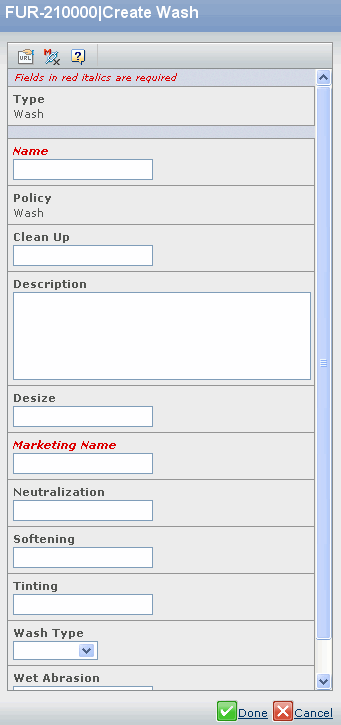
Specify the following:
Field Name How to Enter Type The default type as wash. Name Name for the wash. Clean Up The clean up of the wash. Description Description for the wash. Desize Desize level after you use the wash. Marketing Name Marketing Name for the wash. Neutralization Neutralization after the wash. Softening The softening due to the wash. Tinting Tinting of fabric due to the wash. Wash Type Select the wash type from the drop-down list. Wet Abrasion Wet abrasion due to the wash. Click Done.