In the global toolbar, click  > Standards > Grade Rules to open the Grade Rules page. > Standards > Grade Rules to open the Grade Rules page.
Select Active or Define from the drop-down list
located in the right corner of the Grade Rules page.
Select a grade rule you want to copy from the list and click Copy from
the Actions menu.
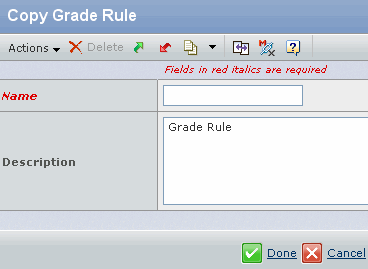
Specify another name for the copy of the Grade Rule. You can also specify
a description for the copy of the Grade Rule.
Click Copy to create a copy of the selected grade
rule. Upon creation, the copy is listed in the Grade Rules page.
|