From the global toolbar, click  > Preferences > Conversions to open the Preferences page. > Preferences > Conversions to open the Preferences page.
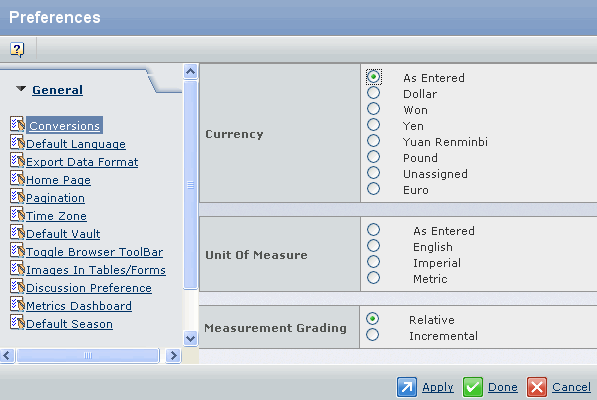
You can set the following options as user preferences. Currency - Select the one of the currency values. The selected currency value is used as User Preference Currency. Unit of Measure - Select one of the UOMs. If you
do not select any UOM preference, Apparel Accelerator uses the value
from the properties file. Measurement Grading - Select one of the Grading types. In Relative grading, grades are respective
to base size; in Incremental grading, the grades are respective to the
preceding size. If you do not select a Grading preference, Apparel Accelerator
uses the value from the properties file.
Click Done.
|