In the PowerView page for the measurement chart, select Measurements
tab.
From the page toolbar, click .
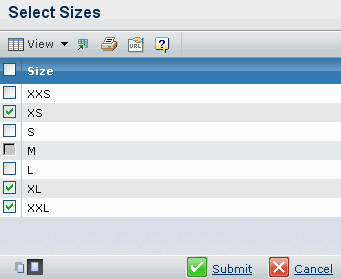
Select the sizes to use for the measurement chart. The base size of
the measurement chart is selected by default when measurement chart grading
is Relative or Incremental.
Click Submit. The measurement chart measurements
are shown in a table listing the selected sizes only.
|