Select the Measurement
tab.
From the page Actions menu, click Add Grade Rule.
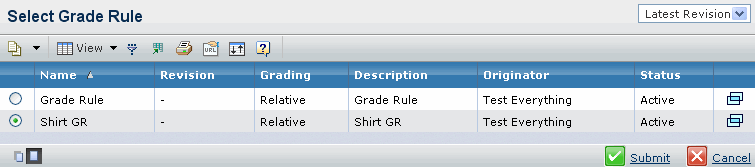
The Select Grade Rule page lists all the Grade Rules for that product
type whose base size is among the list of selected sizes for that measurement
chart.
Select the Grade Rule.
Note:
Add Grade Rule option is only available in the non-dimensional measurement chart.
Click Submit.
The Point of Measures of the selected grade rule is attached to the measurement
chart and is displayed in the measurements table.
|