From the global toolbar, click  > Apparel Administration > Create Size
Dimension. > Apparel Administration > Create Size
Dimension.
The Create Size Dimension form opens.
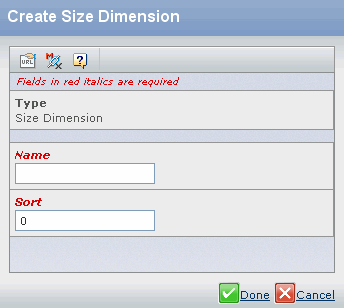
Specify the following information:
| Field Name |
How to Enter |
|---|
| Name |
Specify the name for the Size
Dimension. |
| Sort |
Sort order of the Size Dimension. |
Click Done.
|