In the global toolbar, click  > Apparel Administration > Create Size
Dimension Range. > Apparel Administration > Create Size
Dimension Range.
The Create Size Dimension Range form opens.
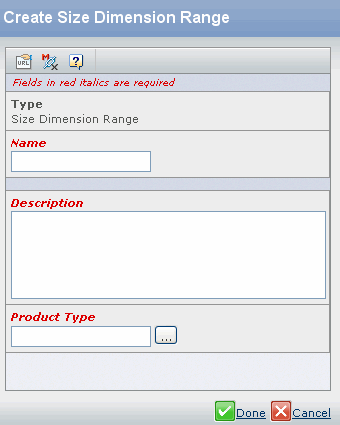
Specify the following details:
| Field Name |
How to Enter |
|---|
| Name |
Specify the name of the Size
Dimension Range. The name should be a unique name. |
| Description |
Specify the description of the
Size Dimension Range. |
| Product Type |
Enter wildcard characters (**) to selct the available product types or click
 to select the product type for the size dimension range. to select the product type for the size dimension range. |
Click Done.
|