Working with Seasonal Workbench | ||
| ||
Click
 > Seasonal WorkBench. The Seasonal Workbench page opens.
> Seasonal WorkBench. The Seasonal Workbench page opens.
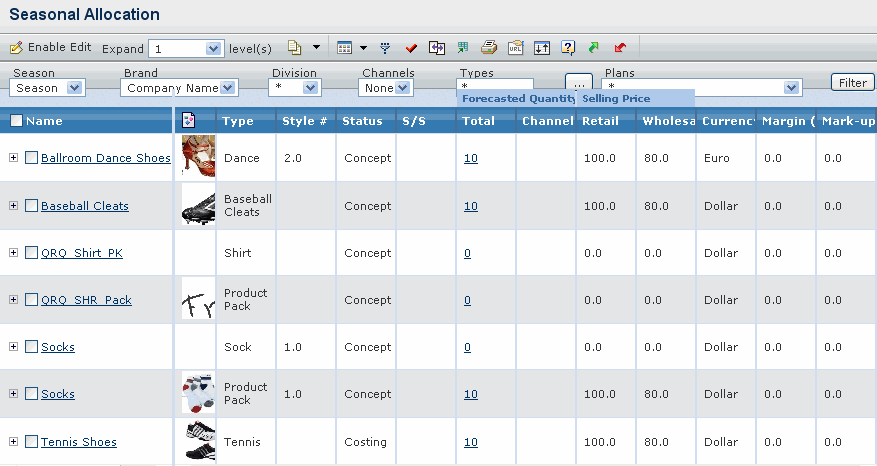
The columns contain the following information:
Name - Marketing Name of the product.
Type - Type of the product.
Style # - Style Number of the product.
Status - Life cycle state of the product.
Salesman Sample - Salesman sample for the customer choices of the product.
Total Forecasted Quantity - The total forecasted units is the total units forecasted for the product based upon the forecasted units of channels and/or customer choices of that product.
Channel Forecasted Quantity - The channel forecasted units is the total units forecasted for the product, for the channel selected in the top filter bar.
Retail Price - The retail price is the retail price of the product for the channel selected in the top filter bar.
Wholesale Price - The wholesale price is the wholesale price of the product for the channel selected in the top filter bar.
Currency - Currency of the product.
Target Margin - The target margin for the specific product.
Target Markup - The target markup for the specific product.
The various filter criteria to list products are:
Season - Select a season from the drop-down list to filter the products based on the selected season.
Brand - The brand drop-down list all brands available for the current user. Select a brand from the drop-down list to filter the products based on selected brand.
Division - The divisions drop-down lists all divisions available for the current user based upon their brand assignment. Select a division from the drop down list to filter the products based on selected division. The default selection is *, which does not limit the search to a specific division.
Channel - Select a channel from the drop-down list to filter the products based on the selected channel.
Type - The type selection allows the user to select one or more product types to filter the result set by. Click to choose the product type based on which the product list has to be filtered. The default selection is *, which does not limit the search to a specific type.
Plans - Select a plan from the drop-down list to filter the products based on the selected plan. The default selection is *, which does not limit the search to a specific plan.
Use page toolbar to access the following option:
Click Enable Edit to edit the Style, Channel, Retail, Wholesale, Margin, and Mark-up.