Click  to generate Executive Dashboard page from Material Usage PowerView page toolbar. to generate Executive Dashboard page from Material Usage PowerView page toolbar. The Executive Dashboard PowerView page opens.
The material forecast dashboard shows the number of materials by status chart.
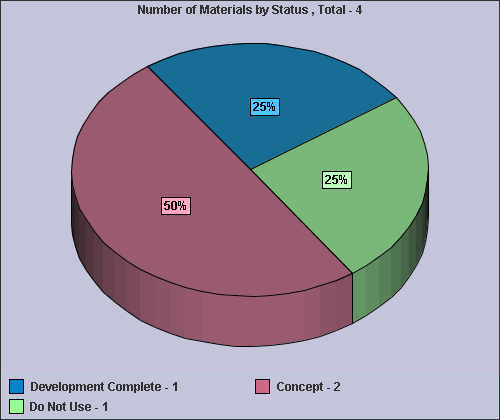
The chart displays the percentage of raw materials in various states used in seasonal plan.
The number of materials by status chart is 3D pie chart.
|