Listing Line Catalogs | ||
| ||
From the global toolbar, click
 > Seasonal Plans.
The Seasonal Plans page opens.
> Seasonal Plans.
The Seasonal Plans page opens.
Select a season from the right corner drop-down list, then select a Seasonal Plan.
Click Marketing Name of a seasonal plan or
 to open the Properties page.
to open the Properties page.
In the Properties page toolbar, click Categories > Line Catalog. The Line Catalog page opens listing catalog for all the products associated with the selected seasonal plan.
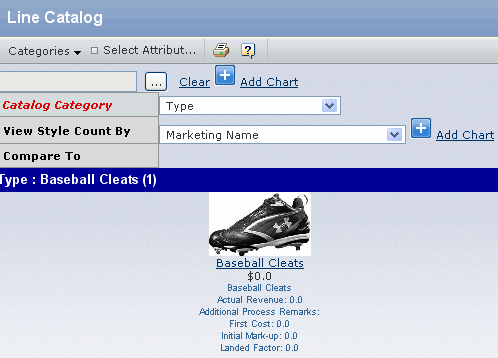
Select as Type, Construction, and Selling Retail Price from Catalog Category drop-down list to view the products by selected criteria.
Sort the Products either by Marketing Name or by type from Select View Style Count By drop-down list.
Click Add Chart to add the bar chart by selected criteria. For example the chart Type by Marketing Name chart.
From the page toolbar, click Select Attribute to open Set Attribute Preferences page where you can select the different type of attributes to add the products in Line Catalog.
Click Done.