Creating a Sub-Library for an Existing Library | ||
| ||
From the global toolbar, click
 > Seasonal Libraries to open the Seasonal Libraries page.
> Seasonal Libraries to open the Seasonal Libraries page.
Click the name of a library to open its Properties page.
From the page toolbar, click Categories > SubLibraries to open the Sub-Libraries page.
From the page toolbar, click Create New. A Create Sub-Library form opens where you can provide the following information. Fields in red italics are required.
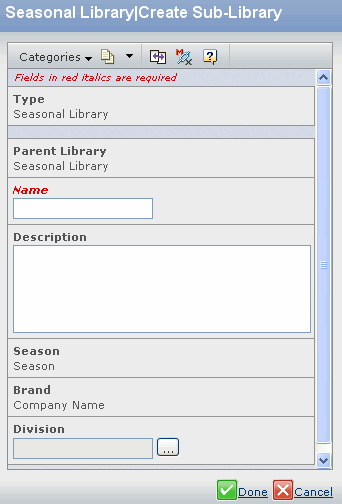
Field Name How to Enter Name Specify the name for the sub-library. Description Specify description for the sub-library. Division Enter wildcard characters (**) to select the available division or click  to search for and select division for which the library will
be used.
to search for and select division for which the library will
be used.Click Done to add the sub-library to the Seasonal Library page. (Click the name of the sub-library to view its properties.) Categories menu options for the sub-library are similar to the options available for a seasonal library. See Seasonal Library Properties Page.