Editing Wash Details | ||
| ||
From the global toolbar, click
 >
Library > Wash to open
the Washes page.
>
Library > Wash to open
the Washes page.
Click a name or click
 at the end of the row to open the Properties page.
at the end of the row to open the Properties page.
Click Edit to open the Wash properties page.
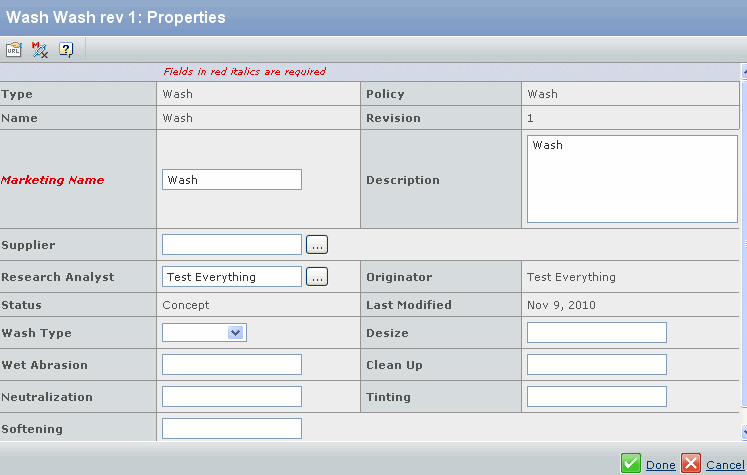
Specify the following:
Field Name How to Edit Description Description for the wash. Supplier Click  to open the Search page
and specify search criteria. Click Find to search for and select the
person you want to assign as the supplier for the wash.
to open the Search page
and specify search criteria. Click Find to search for and select the
person you want to assign as the supplier for the wash.Research Analyst Click  to open the Find Person
page and specify search criteria. Click Find to
search for and select the person you want to assign as the research analyst
for the wash.
to open the Find Person
page and specify search criteria. Click Find to
search for and select the person you want to assign as the research analyst
for the wash.Wash Type Select a wash type from the drop-down list. Values are Acid Wash or Stone Wash. Desize Desize for the wash. Wet Abrasion Wet abrasion for the wash. Clean up Clean up for the wash. Neutralization Neutralization for the wash. Tinting Tinting for the wash. Softening Softening for the wash. Click Done.