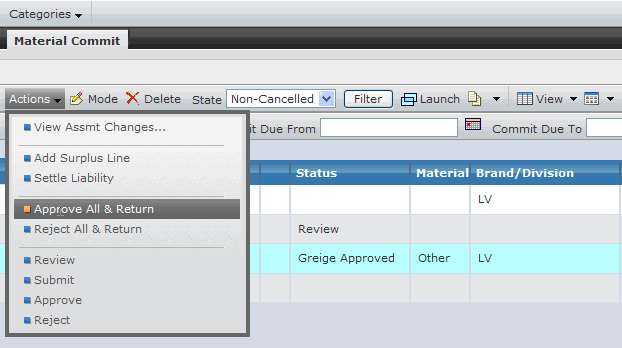Approve and Return Bulk Material Commit Demand Line | ||
| ||
From the global toolbar, click Production
 > Bulk Material Management
and the Bulk Material Management Overview page opens.
> Bulk Material Management
and the Bulk Material Management Overview page opens.
Click the Name of the BMC and the BMC Properties opens.
From the page toolbar, click Categories > Material Commit and the Material Commit page opens.
Select a demand line or surplus line, click Actions > Approve, one of the following scenarios creates:
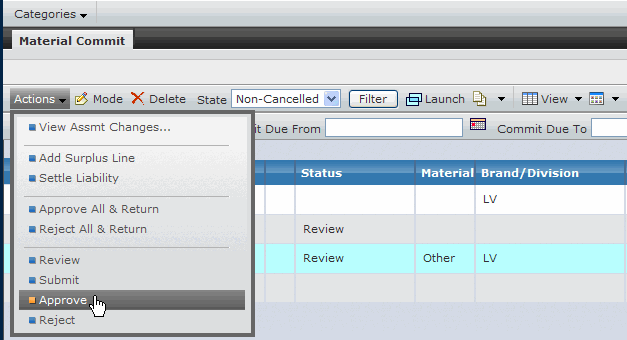
If Next Commit Type is Greige, the status of the selected line will be changed to Greige Approved.
If Next Commit Type is Color/Finish, the status of the selected line will be changed to Color Approved.
If it is a surplus line added under the summary for Greige, the status will be changed to Greige Approved; if it is added under the summary for Color/Finish, the status will be changed to Color Approved; meanwhile the liability type will be shown as Potential.
Note: The data will be re-calculated according to the following formulas when changing the status of the selected line(s) to Greige Approved or Color Approved:
For assortment line,
If Used Qty is not involved, Next Commit Qty = Assortment Demand - (Greige Committed Qty + Color/Finish Committed Qty). The Used Qty cases are the same as the cases in Submit Bulk Material Commit Demand Line.
For surplus line,
Next Commit Qty = Non-Assortment Demand - (Greige Committed Qty + Color/Finish
Committed Qty - Used Qty in related issued assortment line.
For the case of approving multiple BMC demand lines, select one or more demand line(s) or surplus line(s), click Actions > Approve All & Return, all the selected lines in the BMC record with Greige Submitted, Color Submitted or Cancel Submitted will be changed to Greige Approved, Color Approved or Cancel Approved respectively. Meanwhile, the BMC status will be changed to Return.