From the global toolbar, click Production  > Bulk Material Management
and the Bulk Material Management Overview page opens. > Bulk Material Management
and the Bulk Material Management Overview page opens.
Click the Name of the BMC and the BMC Properties opens.
From the page toolbar, click Categories > Material Commit and the Material
Commit page opens.
Select one demand line or surplus line, click Actions > Reject, the
status of the selected line is changed to Resubmit Required.
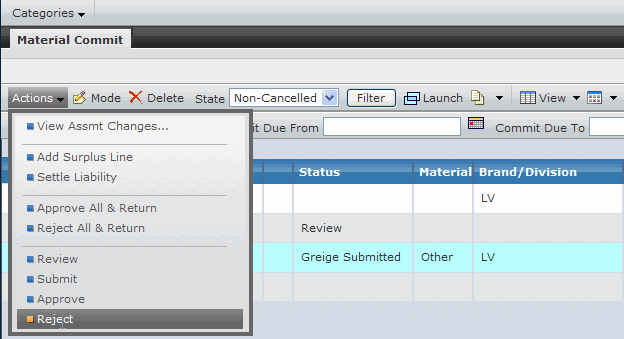
Note:
For the case of rejecting multiple BMC demand lines, select
one or more demand line(s) or surplus line(s), click Actions > Reject
All & Return, all the selected lines in the BMC record with Greige
Submitted or Color Submitted will be changed to Resubmit Required. Meanwhile,
the BMC status will be changed to Return.
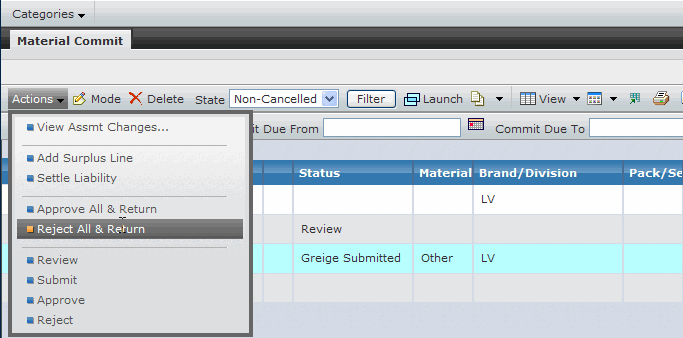
|