From the global toolbar, click  > Bulk Material Management
and the Bulk Material Management Overview page opens. > Bulk Material Management
and the Bulk Material Management Overview page opens.
Click the Name of the BMC and the BMC Properties page opens.
Click Actions > Issue, the BMC Status will be changed to Issued.
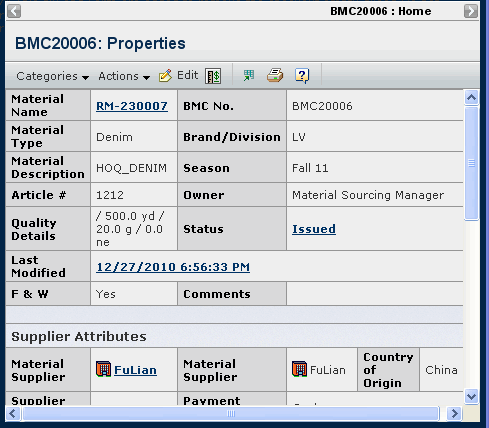
Note:
The BMC Status can't be issued until any Demand Line Status
in the Material Commit page has been changed to Greige Approved, Color
Approved or Cancel Approved. (see Working with Bulk Material Commit Demand
Line Status). The statuses of the approved Demand Lines will be correspondingly
changed to Issued after issuing the BMC record. Namely Greige Approved,
Color Approved or Cancel Approved will be changed to Greige Issued, Color
Issued or Cancel Issued.
|