From the global toolbar, click  > Bulk Material Management, the Bulk Material Management Overview page opens. > Bulk Material Management, the Bulk Material Management Overview page opens.
Click the Name of the BMC and the BMC Properties page opens.
Click Actions > Review, the BMC Status is changed to Review
status.
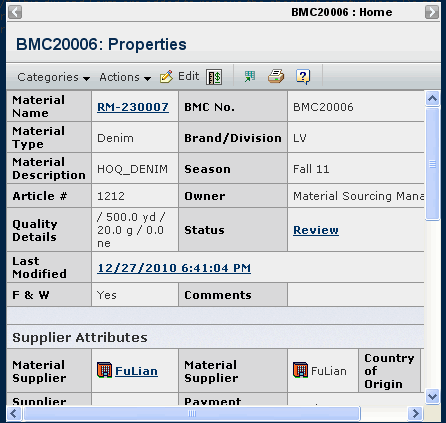
Note:
The whole BMC record and its demand line details cannot be edited
when BMC status is submitted until the status is changed to Review.
|