From the global toolbar, click  > Bulk Material Management, the Bulk Material Management Overview page opens. > Bulk Material Management, the Bulk Material Management Overview page opens.
Click Name of the BMC and the BMC Properties page opens.
From the page toolbar, click Categories > Material Commit and the Material
Commit page opens.
Select a demand summary line, Click Actions > Add Surplus Line, a
surplus line will be added to the selected demand summary.
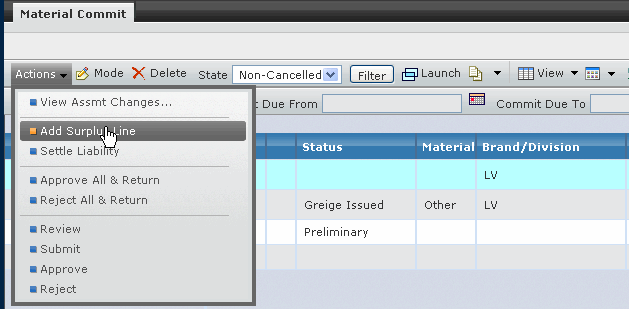
|