From the page toolbar, click Actions > Add Miscellaneous
Cost Items. The Add Miscellaneous
Cost Items form opens.
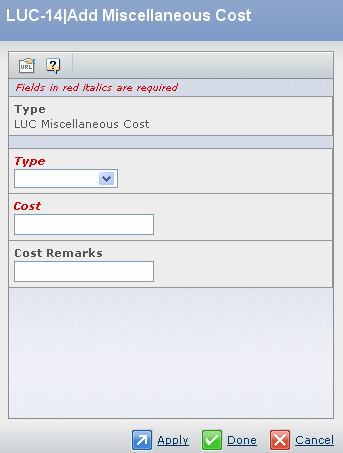
Specify the following:
Type - Select the Cost Type from the list. Cost - Specify the cost value for the selected type.
Cost Remarks - Specify the remarks related to the miscellaneous cost.
Click Done.
|