From the global toolbar, click  > Product > Products. > Product > Products.
The Products page opens listing the available products in the status
specified in the dropdown list in the toolbar of this page.
Click Marketing Name of a product or click  at the end of the row.
The product Properties page opens. at the end of the row.
The product Properties page opens.
From the page toolbar, click Actions > Edit.
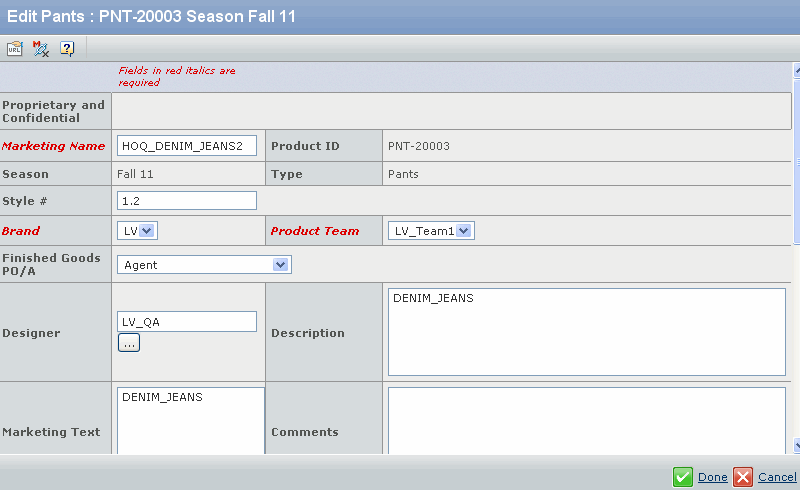
Edit the parameters in this page:
PO/A - Select a production office or production agent from the drop-down
list for the finished goods production.
Click Done.
|