From the global toolbar, click  > Product > Products.
> Product > Products.
The Products page opens listing the available products in the status
specified in the filter from the toolbar of this page.
Click Marketing Name of a product or click  at the end of the row.
The Properties page for the selected product opens.
at the end of the row.
The Properties page for the selected product opens.
From the page toolbar, click Categories > Bill of Material. The BOM page opens.
Click Actions > Select Material Program from the page toolbar.
The Select Material Program page opens.
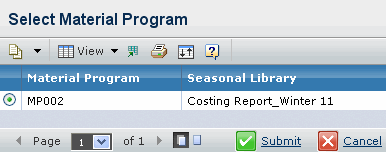
This page lists available material programs and allows you to choose.
The displayed material programs are from the fabric (primary material)
and filtered by the seasonal library of the seasonal plan of the product,
season of the product, and division.
Select a material program from this page.
Click Submit.