Click Marketing Name of a product record or click  at the end of the row.
The product Properties page opens. at the end of the row.
The product Properties page opens.
From the page toolbar, click Categories > Sourcing.
The PowerView page opens which lists the selected product and BOM variants. Click  corresponding to product or it's BOM variant. corresponding to product or it's BOM variant. The Pre Cost Report, Cost Scenario, RFQ, and Cost Sheet tabs show the respective details. Click RFQ tab. The RFQ tab lists the RFQ details of the context product or it's BOM variant.
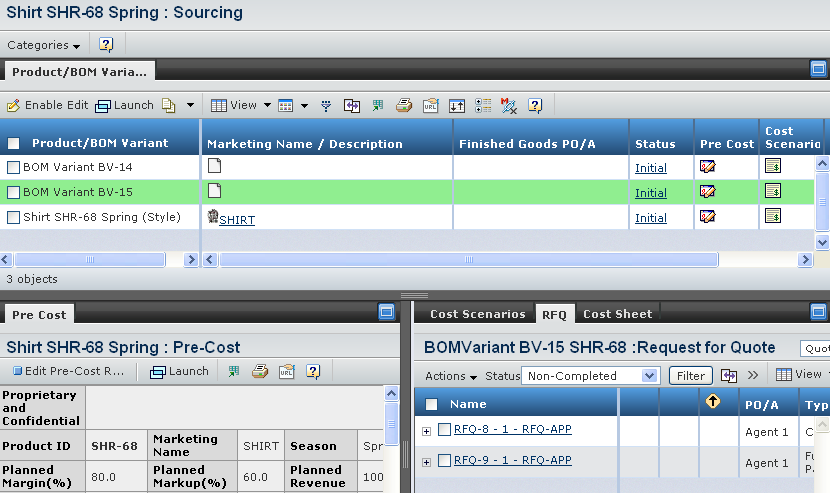
Select the RFQs, and then click Actions > Promote to promote the
selected RFQs.
|