From the page toolbar, click Categories > RFQ Details.
From the Products tab toolbar, click Actions > Add Product.
Specify the search criteria and click Search.
Select one or more products/variants, and then click Next.
Step 2: Select Fabric/Trim for RFQ Material Cost Verification page opens.
Select the raw materials to include in the RFQ Material Cost Verification.
Click Done.
The selected products/variants added to the RFQ.
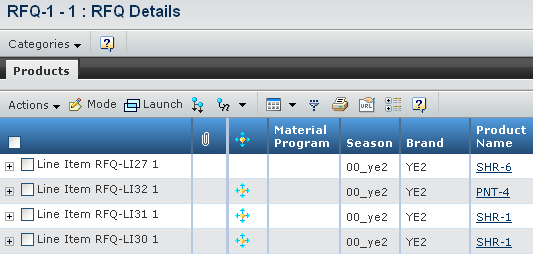
Note:
 - Indicates that RFQ line is a variant specific variant line for the selected variant.
- Indicates that RFQ line is a variant specific variant line for the selected variant.