From the page toolbar, click Categories > RFQ Details.
Click Marketing Name of a product.
The Material Cost Verification and BOM tabs open.
The Material Cost Verification tab lists the material cost
items.
Note:
This tab is visible only in a CMT type RFQ record.
From the tab toolbar, click Enable Edit.
Click  and the Select Fabric
Cost page opens listing the available color/print records of the material. and the Select Fabric
Cost page opens listing the available color/print records of the material.
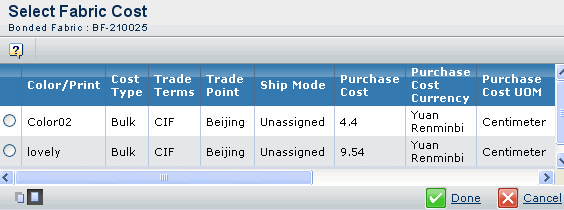
Select Color/Print Cost.
Click Done.
|