From the Cost Summary tab, click Total Material Cost. The Add Material
Cost Item from BOM page opens.
From the Material Cost tab toolbar, click Actions > Add Material
Cost Item from BOM. The Add Material Cost page opens.
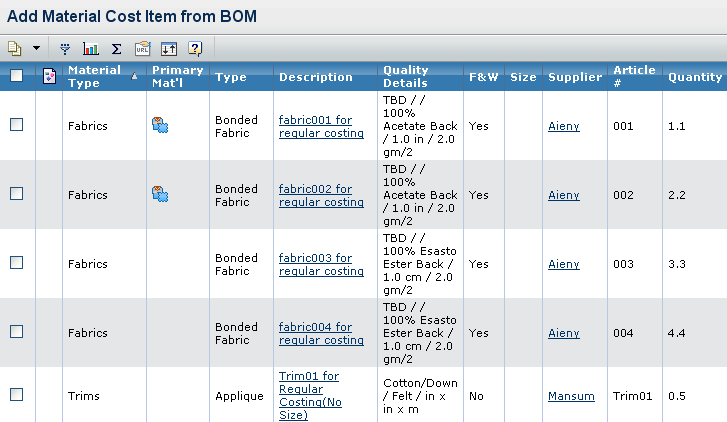
Select the material from the list to add as material cost item.
Click Submit.
|