From the page toolbar, click Create Template.
The Create Time and Action Template form opens.
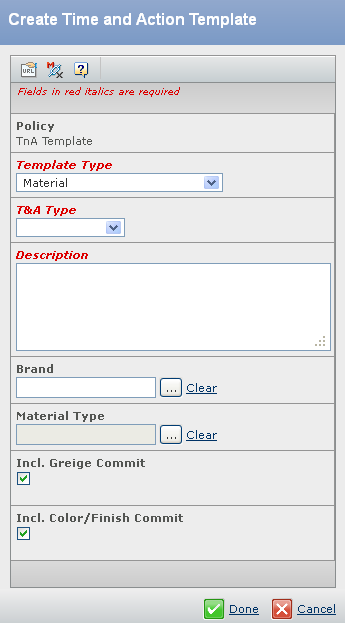
Specify the following parameters:
Template Type - Select the template type from the drop-down list.
T&A Type - Select the T&A type from the drop-down list.
Description - Enter the description of the template.
Brand - Click  , the Select page opens.
Select the Brand(s) and click Submit.
, the Select page opens.
Select the Brand(s) and click Submit.
Material Type - Click  to select the material
type(s). This parameter is only visible for the Material Template Type.
to select the material
type(s). This parameter is only visible for the Material Template Type.
Product Type - Click  to select the material
type(s). This parameter is only visible for the Product (w/o Material
Activities) or Product (with Material Activities) Template Type.
to select the material
type(s). This parameter is only visible for the Product (w/o Material
Activities) or Product (with Material Activities) Template Type.
Incl. Greige Commit - Check the box to indicate the template will include Greige Commit . This parameter is only visible for the Material Template
Type.
Incl. Color/Finish Commit - Check the box to indicate the template
is included Color/Finish Commit. This parameter is only visible for the Material
Template Type .