Editing Time and Action Template Properties | ||
| ||
From the global toolbar, click
 > Administration > Time
and Action Template. The Time and Action Template page opens.
> Administration > Time
and Action Template. The Time and Action Template page opens.
Click Name of the template or click
 at the end of the row,
the Time and Action Template Properties page opens, consist of two tabs,
namely Properties and T&A Events.
at the end of the row,
the Time and Action Template Properties page opens, consist of two tabs,
namely Properties and T&A Events.
From the Properties tab toolbar, click Edit. The Edit Time and Action Template Properties page opens.
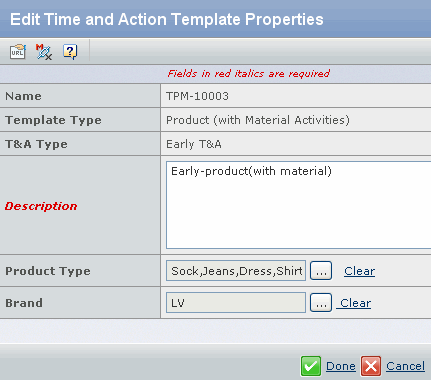
Edit the following parameters:
Description - Enter the description of the template.
Material Type - Click
 to select the material
type(s). This parameter is only visible for the Material Template Type.
to select the material
type(s). This parameter is only visible for the Material Template Type.Product Type - Click
 to select the material
type(s). This parameter is only visible for the Product (w/o Material
Activities) or Product (with Material Activities) Template Type.
to select the material
type(s). This parameter is only visible for the Product (w/o Material
Activities) or Product (with Material Activities) Template Type.Brand - Click
 to open Select page.
Select the Brand(s) and click Submit.
to open Select page.
Select the Brand(s) and click Submit.Click Done.