From the global toolbar, click  > Administration > Time
and Action Events. The Time and Action Events page opens listing the
available Time and Action Events.
> Administration > Time
and Action Events. The Time and Action Events page opens listing the
available Time and Action Events.
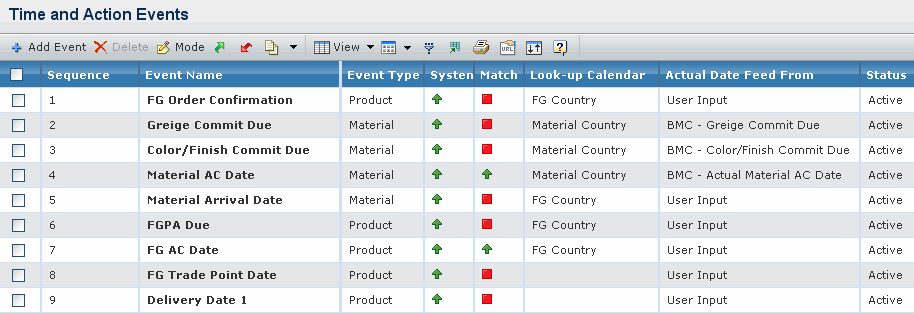
The following parameters are displayed in the page:
Sequence - Indicates the sequence of the event.
Event Name - Indicates the name of the event.
Event Type - Indicates the type of the event.
System Required - Indicates whether the event is system required.
Match with Closing Day - Indicates whether the event need to match with
the closing day.
Look-up Calendar - Indicates the calendar to be look up for the event.
Actual Date Feed From - Indicates the source of the actual date come
from for the event.
Status - Indicates the status of the event.