Select Categories > Properties.
The Properties page appears.
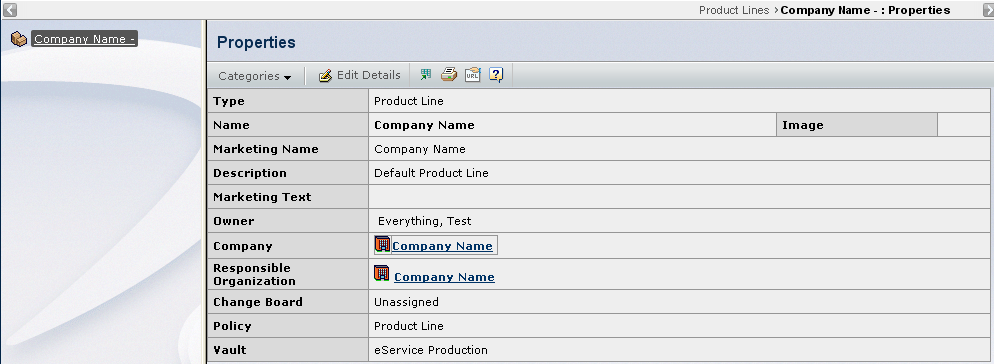
Click Edit Details.
The Edit Product Line : Company Name page opens.
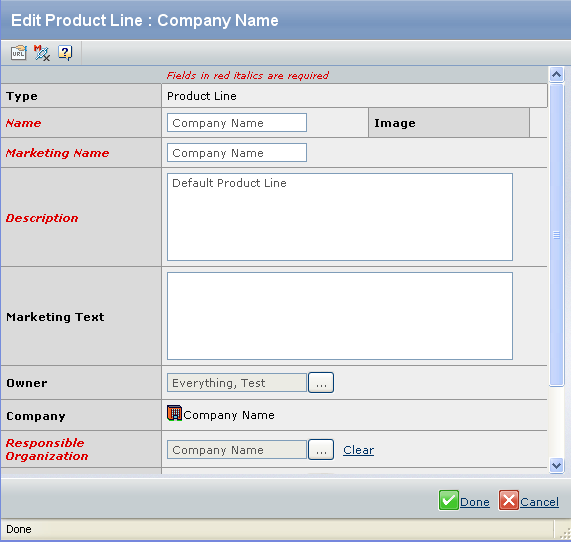
Click
 corresponding to the Owner, to change the owner.
corresponding to the Owner, to change the owner.
Click Done.
The Owner of the Product Line, Company Name gets changed.